This week, after 5 years of relentless service, my original $300.00 main home computer died.
While I am pretty sure I could fix the issue with a new power-supply, I feel it merits neither the time nor the expense. 5 years is a long time for a $300.00 computer to serve.
So I thought I would write a quick little article on how I buy PCs. I think that I have a sensible approach which gives me maximum value for the least expense and least surprise.
First, my priorities for a new PC are as follows:
- Price
- Reliability
- Speed – More is better.
- Support – Allows me to develop code, play games, watch baseball and listen to music; sometimes all at once.
- Low noise and heat
- Longevity – Lasts at least 5 years. Many times, this directly related to the noise and heat.
Your priorities may differ, but I think that the basic decision making process is essentially the same.
Determine Your Price Point
Determine your price point, and stick to it… It’s easy to be swayed, last minute, into that 8 core i7 that will sit mostly idle as you surf the web or read email, but what’s the point?
My price point is under $1000.00, the cheaper the better. However, if I go too cheap, the PC will not be up to the applications of tomorrow. There is such a thing as too cheap. Also, unlike many users, I know I will frequently run the computer at full capacity for long periods of time consuming any and all memory the machine has to offer.
I know I will want at least 16G of RAM, a decent GPU and as much CPU as I can get my hands on for the price.
Also, I want SSD for the speed, reliability, noise and heat reduction..
Here is where I am a bit different than most. Most folks benefit more from a lower number of faster core, however, future performance depend more on parallelization across core and I am ok with a single core performance tradeoff if I get more of them. This will incent me to write more threaded code when appropriate.
As if in reminder of this fact, as I write this, a 6 of my 8 core are performing a brute force predictive analysis on 12 cross referenced tables ranging up to 300k rows of 40 columns. This will take a couple of hours where once it took the better part of a day. I have a fine appreciation for multi-threaded code.
Picking My Parts
So I now surf over to walmart.com, yes walmart.com and pick “Build my PC”. They have a couple of build your own options which include:
- Case – Important if you intend to add new drives and other devices.
- CPU – Will determine how fast your computer computes and also is a key factor in noise and heat.
- Memory – The more the better. At 12G of RAM, I am still running out. I am not sure if we will ever have enough memory.
- Video Card – Important for WebGL development and gaming.
- SSD – Reliable, fast storage.
THE CASE
The main thing I look for in a case, is no gaudy lights, easy access to the internals and plenty of space for expansion. For $10.00 extra, ended up with this:
Believe it or not, it’s less gaudy than the others, though some of them have red lights which can be less distracting, I am not sure I would like my room bathed in a red glow at night. It seems like it could be disturbing…
CPU
Personally, I think CPU power is a bit overrated for most folks. A good SSD drive and some extra memory are often all that is really needed. Extra core are nice if you have aggressive anti-virus.
Here, I still want the most I can get for the money.
So I compare the walmart offerings and cross-reference CPU for the performance threshold I am willing to pay for.
After comparing each of the CPUs price and power-rating, I ended up with respectable multi-core performance which is about 8/11 the power of an i7 4790k at a fraction of the cost. A single-threaded, single-core task would be processed at about 1/8 of this overall rating (same as the 8 core i7). The AMD card cost me an extra $84 while the i7 4790K would set me back an extra $338.00. Patience, I guess, is a virtue.
Video Card
After saving some money on the CPU, its time to choose the GPU. The Walmart site offers cards from the very low end to the cutting edge $500.00. I’m willing to spend a little bit extra here due to my fascination with WebGL and occasional gaming but I’d never spend $500.00. I work too hard for my money.
Balancing cost/performance, I ended up with the GeForce GTX 750 Ti. A solid performing Video card that should be more than powerful enough to support my needs without paying a premium.
I am getting a little less than 1/2 the performance for a card which costs less than 1/4 as much. Also, since I plan to keep the PC for 5 or more years, this might be an incremental upgrade if video price/performance once again becomes compelling.
Memory and SSD
Last, but certainly not least, I choose the highest end SSD and Memory configuration I can get. It’s a bit of a splurge which adds an extra $201.00 to the overall price, but these are key to good performance for what I will be using this system for.
Wrapping Up
The base cost of this machine is $826.00 with an extra $57.82 in taxes. With a respectable CPU, video card, SSD, DVD-RW, plenty of expansion slots and 16 GB of DDR3 RAM, it’s a pretty good computer for May 2015. It’s custom built for me, but fortunately, not built by me.
And this is how a price-conscious engineer selects a computer…
– Pat
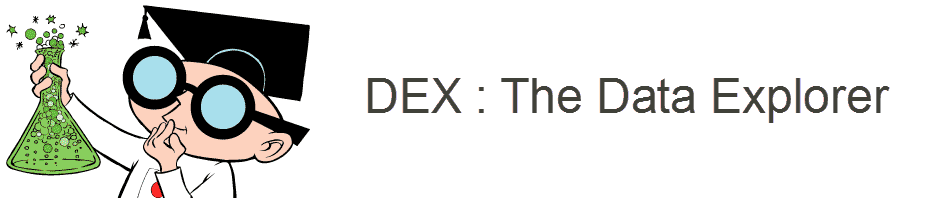
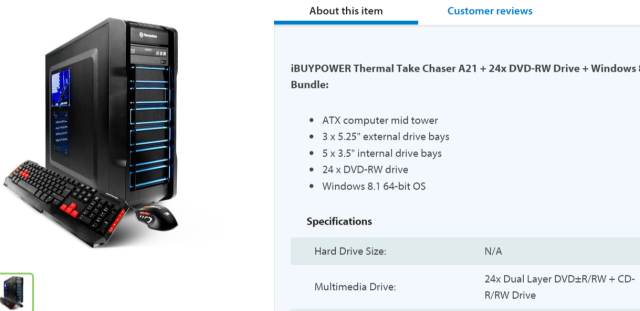
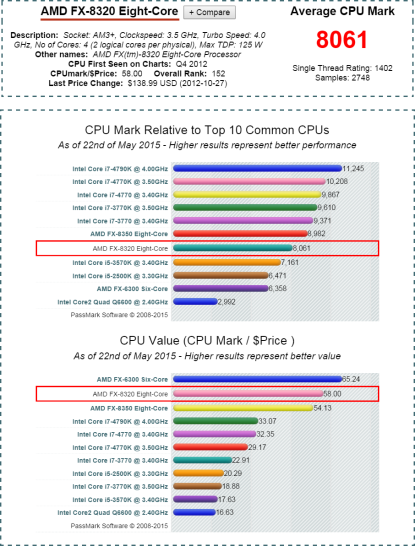

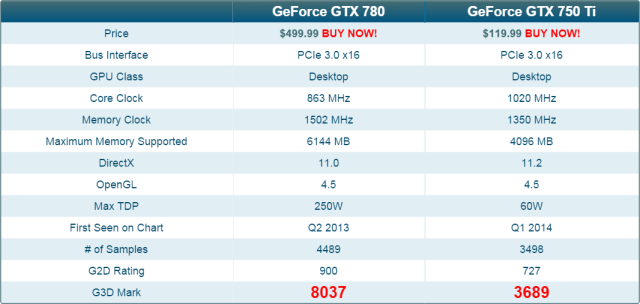
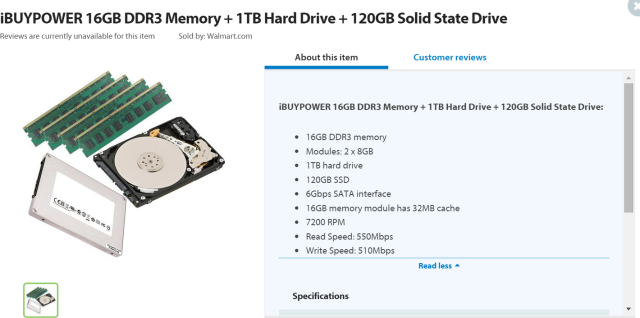
Good job dude! enjoyed “I work hard for my money”